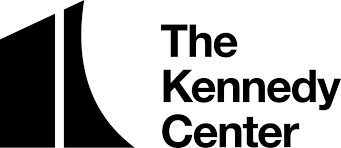In-Person Festival Information
National KCACTF Awards for Theatrical Design Excellence, and Regional Design Projects
Participants will be assigned a single display panel. The display panel is a 4 foot wide by 8 foot tall sheet of 2″ extruded styrofoam that has been painted neutral grey. Because of the layout of the exhibit space, some panels may have slightly less that a 4 foot width. All panels stand in vertical (portrait) orientation.
In general, three-dimensional pieces such as props, dress forms with costumes, styrofoam heads with wigs, etc should not be part of the display for these awards, as dimensional pieces may block the view of other panels or obstruct pathways. Scenic design models, in ¼” scale are allowed, as are notebooks and binders. Models larger than ¼” scale create space issues in the Expo. Exception to this size requires approval from the DTM Chair.
It is suggested that designers provide their own simple devices for mounting models to the polystyrene display walls. Integrated shelves for models or pockets to hold notebooks or bibles onto the panels will be allowed, so long as they remain structural and not decorative. Music stands will be provided for this purpose.
If you bring a ½” scale model or other three-dimensional piece, you may be asked to display the piece in a location away from your panel.
National KCACTF Stage Management Fellowship
Participants will be assigned a table to display their Prompt Script(s). Exact table dimensions will vary from festival site to festival site, but we try to find tables that are about 36″ wide by 18″ deep.
Allied Design and Technologies, Faculty/Staff Design and Technology Exhibits
We can provide two different kinds of display areas:
- A 4′ wide by 8′ tall panel of 2″ thick Styrofoam on which photos or small display items can be pinned. Large dimensional items can be placed on the floor in front of a panel.
- A small table (usually about 3′ wide by 18″ deep) in front of a 4’x8′ Styrofoam panel, allowing table space and about a 4′ wide by 5′ tall display area.
On the display panel, participants should be sure to include:
Name of participant(s)
Title of play
Label indicating what’s being shown
When registering for this event, participants will be asked to choose which display type they’d prefer, and whether the display needs power. Entries needing even more space should contact the Regional Design Chair to ensure space is available.
Do’s and Don’ts for all Displays
- Before arriving at the Festival, have your visual materials mounted on one to four mat boards (Crescent brand mat board, illustration board, etc, available at art supply or framing stores) each a uniform size of 24 inches by 40 inches. This insures a uniform standard for exhibition and judging and saves you set-up time. Scenic designers may substitute a model for one of the mats boards. Mats can be attached to the Exhibit display panels with steel T-pins, available in fabric stores, craft stores, as well as the craft sections of most Wal-Marts.
- Bring your own steel T-pins
- Make sure your name, the show and the event you are entered in is displayed visibly and prominently on your panel.
- If including a statement of approach or overview of the project, mount it at about eye level in an easily readable font and font size.
- Remember that respondents will need to understand the story you are telling simply by looking at your panel. Labels and/or brief descriptions of the process can be helpful tools in communicating intentions!
- Don’t include the name of your school on the face of your display. You don’t have to go through and white out your school’s name from drafting, light plots, paperwork, emails, etc. Just don’t add it anywhere on your display.
- Don’t cover your display board with fabric or other crafty items.
Don’t include dark photographs that don’t show your work well. - Don’t include copies of the script in your display.
- In placing the required materials on your display panel, everyone should be reminded that “process” is the key to a good exhibition. In design, for example, respondents look specifically at how the final design was developed, and how the items the designer shows relate to the text. The relationships between the design, script and concept/approach should be made as clear as possible. Entries should include as much documentation as possible. The display should be able to communicate your work without you having to be there to explain it!
Tips and Tricks by Category of Design
Scenic: include a scale figure in all sketches and models; if you have lots of sketches consider layering sketches behind each other or binding some together like a book (this can also work well with drafting plates)
Costumes: If you have lots of sketches consider layering sketches behind each other or binding some together like a book; you can bring your costume bible for realized designs and display it on a music stand; provide about 2″ x 2″ fabric swatches for renderings.
Lighting: Be sure to include the set on your plot and section; include beam angles on sections.
Makeup: keep renderings and makeup worksheets separate; use the diagram on makeup worksheets to map out makeup application and use renderings to show how the makeup will look on the actor.
Sound: Include a moment from the play and communicate how sound supported that moment; keep a focus on artistic concept rather than technology. Note that CD or MP3 Players are not allowed as part of displays. Sound Designers are asked to bring 3 copies of sound on CD that will be kept at the registration desk along with CD players that can be checked out.
Online Archive Presentation
Each student will upload a presentation of their work:
- Maximum 16 Pages
- Maximum size and resolution is 18 x 24 inches, 300 dpi, 20MB
- 16:9 aspect ratio PowerPoint/Google Slides/Keynote is recommended
as most of your audience will be virtual. - You may create this in any software. However, it must be submitted as a PDF. In PowerPoint and Keynote, you can export as PDF. In Google Slides/Docs it is File->Download->PDF Document.
- You may want to zoom in and show specific elements of your drafting in addition to full lighting plots, ground plans, speaker plots, etc..
- 16:9 aspect ratio PowerPoint/Google Slides/Keynote is recommended
- Audio & Video Submissions
- Audio & video will not embed in the PDF.
- Students with Audio or Video files will be given access to the presentation web site.
- You may upload 1 video up to 1 minute in length.
- You may upload up to 6 sound files each no longer than 1 minute
30 seconds.
- Do not include the name of your school on any of your pages and
try to remove as much as you can from your embedded images.

Kim Instenes
Co-Vice Chair Design, Technology, & Management
Carthage College
Assistant Professor of Costume Design
Department of Theatre
Straz Center 62B
262-551-6575

Jeff Sherwood
Co-Vice Chair Design, Technology, & Management
Michigan Technological University
Assistant Professor of Sound Design
Visual & Performing Arts
1400 Townsend Dr
Houghton, MI 49931
906-487-2162